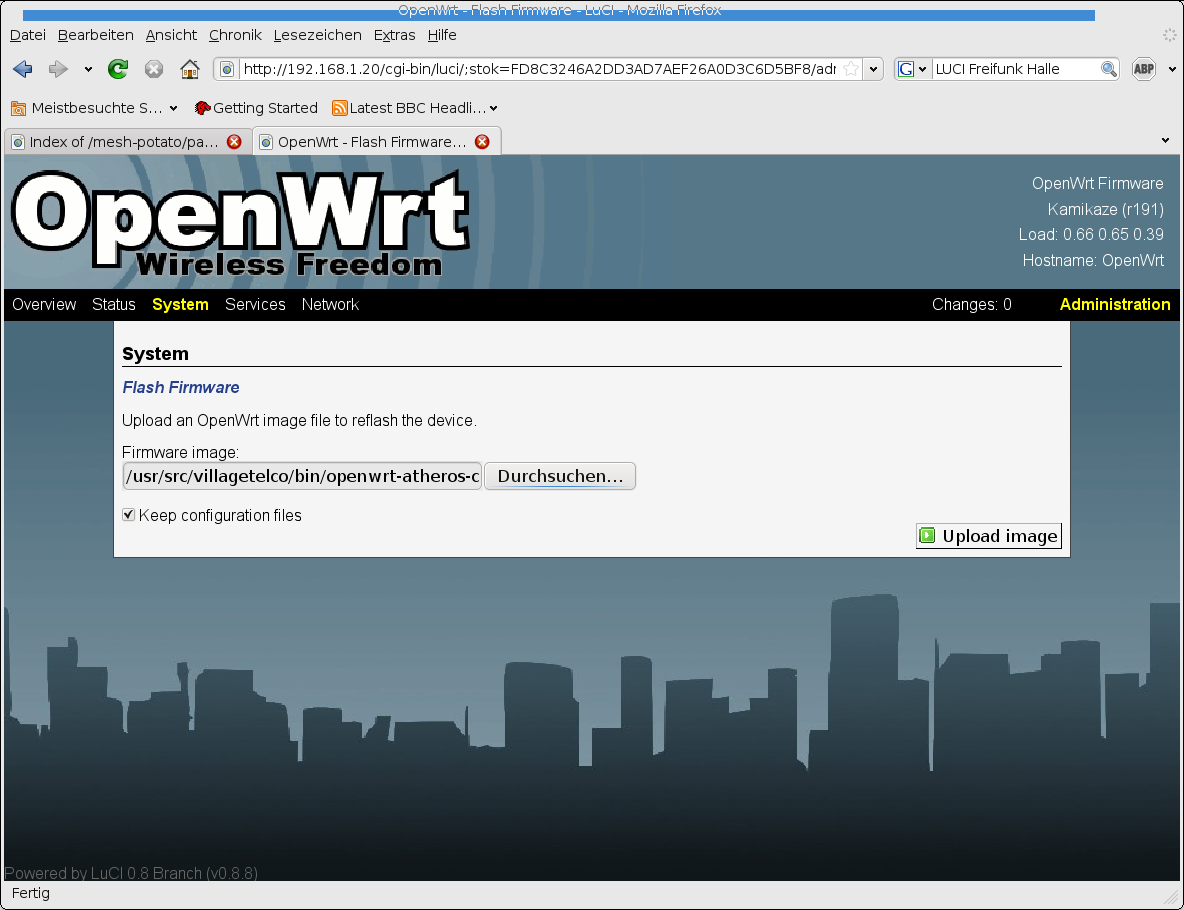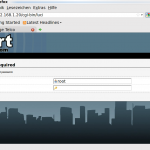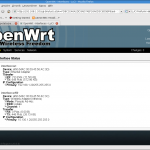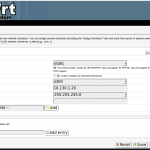Current firmware images for the Mesh-Potato now feature the LUCI 0.8.8 administration web interface. The LUCI project, mainly driven by developers from the Freifunk communities in Leipzig and Halle, has developed a web interface for embedded devices that are running the Openwrt Kamikaze firmware. LuCI was founded in March 2008 as “FFLuCI” (Freifunk LUA Configuration Interface) as part of the efforts to create a port of the Freifunk-Firmware from OpenWrt Whiterussian (which supported only Broadcom-based devices like the Linksys WRT54GL) to Openwrt Kamikaze (and thus creating support for a huge variety of new embedded WiFi devices). It is now a official part of the Openwrt project.
Most embedded web configuration interfaces make heavy use of shell-scripting. LuCI takes a different approach and uses the LUA programming language.
Let me show you how to quickly set up a new Mesh-Potato, so you can make your first phone call. Configure your workstation/laptop to use a IP address like 192.168.1.1 on the Ethernet interface. Power up the MP and connect it to your workstation with a Ethernet cable. If this is the first boot after flashing a new firmware it will take roughly three minutes for the MP to boot. It needs to perform all the steps needed during first boot (generating SSH keys, formatting and mounting the free flash space with the overlay file-system). Now open your browser and point it at 192.168.1.20. Note that you should click on the “Save & Apply” button after making changes in each window.
You can re-flash the firmware image from your browser, while retaining the individual configuration. LUCI supports configuration backups, uploading SSH public keys and so on and so on…
In the next post about the web interface development we are going to introduce you to Afrimesh – the amazing B.A.T.M.A.N. mesh management web interface for the Potato! Stay tuned!